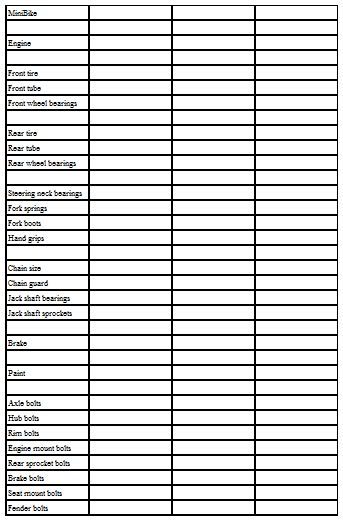
Its just a form I spent a few minutes on last night at around 1:30.
Its just a list of parts to my one minibike but could be better and some minbikes have different parts than mine.
If I could post it to the net in HTML form it would be much easer to see this is just a 50% snipped version.
Tell me how/where to post it to the net in HTML or txt and it will be full size not this puny 50% size.
But when printed out it fills a standard 8.5x11 sheet and makes it easy (for me atleast) to keep track of various parts (part #, price, store) for my one minibike so far.
(lots of parts needed/wanted)
I was looking up parts and making a list to purchase and this helps keep it all straight for me as I dont know all the part numbers and prices like some of you guys probably do.:smile:

